DynamicTL1® GUI based TL1 Manager Tool |
Overview | Features | Screens | Specifications
The DynamicTL1® Manager Tool is a standalone Java GUI application for interacting with TL1 agents. It provides the ability to construct sets of TL1 commands to issue either individually or as a group then view the responses in textual or tabular format through a GUI interface. It uses TL1 metadata definitions in order to perform TL1 command formatting and response parsing.
Key Features
Some of the key features of the DynamicTL1® Manager Tool are:
- 100% Java, (runs with JRE1.2 or greater)
- TL1 metadata based command builder
- Support for batch command processing
- TL1 automatic message monitor
- User friendly command/response display
- Support for generic commands (no metadata required)
- XML persistance of command lists and agent lists
- Perfect for use as a Local Craft Interfaces (LCIs)
- Excellent for technicians, developers, verification engineers
For examples of configuring and running the TL1 Manager Tool please download the DynamicTL1® Suite evaluation package.
Screen Snapshots
Following are some basic snapshots of the primary screens in the TL1 manager tool. Simply click on the thumbnail to enlarge (requires Javascript):
| Overview Snapshot | Main Window | Monitor Window | |||
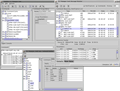 |
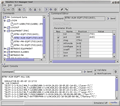 |
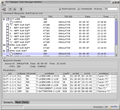 |
Product Specifications
See the DynamicTL1® Manager Tool specifications below:
Java Platform Requirements:
- Java 2: JDK 1.2 or newer
Operating System Requirements:
Any operating system which supports the Java versions listed in the Java Platform Requirements section above. Some of the operating systems commonly used with the DynamicTL1® products are:
- Microsoft Windows (95,98,XP,NT,2000)
- Linux (Redhat, etc)
- Hewlett Packard HP-UX
- Sun Solaris (SPARC & x86)
- IBM AIX
- Apple MacOS X
Hardware Requirements:
Minimum Hardware
- Physical memory (RAM): 256MB
- Disk space: 20MB (distribution package size)
Recommended Hardware
- Physical memory (RAM): 512MB or greater
- Disk space: 30MB (distribution,log,data files)
NOTE: the amount of memory and disk space will vary depending upon the details of your specific application. Please email monfox support to get the recommended requirements for your specific deployment.
Product Evaluation:
For manager tool usage examples, users guide, and much more, please download the DynamicTL1® Suite evaluation package.
Related DynamicTL1® Products
The DynamicTL1® Manager Tool is often used in addition to the following DynamicTL1® products:








